Computer Facts
Computers [kəm-ˈpyü-tər]
A machine for calculating and handling information.
What is a computer?

What is a computer? Generally speaking, a computer is a programmable device used for working with information, known as data. A computer accepts data as input, processes that data according to a set of instructions, and then outputs the data as information. Computers can be programmed to perform both simple and complicated tasks. They can process, calculate, store, and display huge amounts of data very quickly. In modern times computers have been used to do all sorts of complex jobs, such as sending spacecraft to Pluto, communicating around the world, and performing medical surgery. But it hasn't always been this way. The first math calculations were probably figured by counting on the fingers. Tally marks on cave walls or in the sand may have been the next step. Let's take a very simple tour of the history of the computer to find out how we got where we are today.
The Abacus

The first computers were only used for basic math. The Chinese abacus, which was invented around 500 BC, allowed for calculations of addition, subtraction, multiplication, and division. It was called the abacus, from the Greek or Latin word “abax,” which means calculating board. It was, in fact, a board with grooves that allowed the sorting and movement of beads or other small objects for the process of counting. Written numbers did not yet exist, so this was a way to display and keep track of amounts. The actual math was done in the head (or mentally), and the abacus simply allowed a place to record the results.
This was probably the beginning of place value and was followed by the writing of numerals. Fractions and square roots could eventually be calculated on the abacus. The abacus changed many times in design and use from country to country and from century to century. When most of us think of an abacus, we probably imagine one that uses metal rods with beads permanently attached. The beads slide up or down the rods to make calculations. These became the best-used version of the abacus. The abacus was widely used in large parts of the world for hundreds of years, and in some places today children still learn to use the abacus to do mental math.
The Slide Rule

By the 1500s, the abacus was beginning to lose its widespread use. In time, abaci (plural of abacus) were replaced by arithmetic and algorithms. In 1622 the slide rule was invented by William Oughtred. This device was a ruler with a sliding attachment that allowed for mathematical calculations of a more complex nature. The slide rule was used by students and engineers up until the 1970s and even helped scientists put people on the moon.
Early Computers
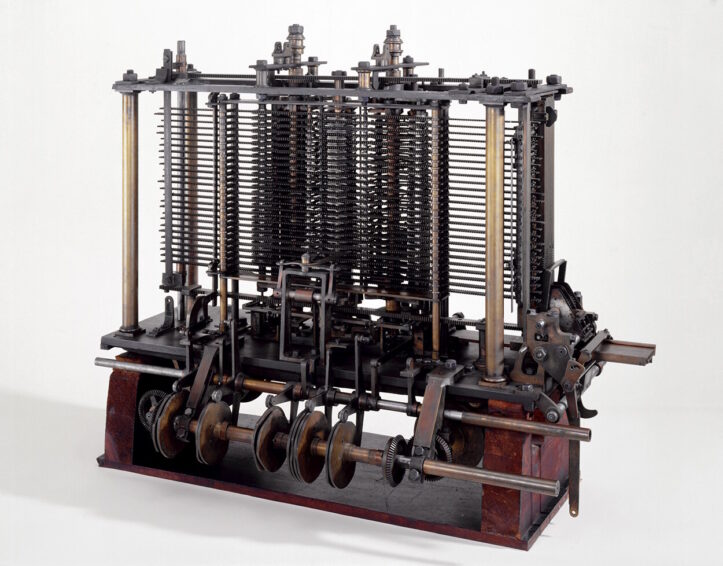
The first computer was designed by Charles Babbage in the 1830s. Its design called for more than 50,000 mechanical moving parts. Although never fully built, the outline contained all the necessary elements of the modern computer, and later computers were based on his design. In 1890, Herman Hollerith created a machine that used a punch card system to count large numbers for the purpose of gathering census data. His invention, called a tabulating machine, reduced the time needed to complete the census from seven years to three years. Learn more about Hollerith and his company which later became IBM.
Between 1939 and 1944, physicist John Atanasoff, inventor Konrad Zuse, and mathematician Howard Aiken are each credited with creating the first electronic computers. Instead of mechanical parts, these early computers used electronic switching devices called vacuum tubes to do their tasks, which included calculating ballistics tables and breaking military codes during World War II.
The first modern, general-purpose electronic computer was the huge ENIAC (Electrical Numerical Integrator and Calculator) which began operating in 1946. But it was nothing like today's computers! It took up a 20-foot by 40-foot room, weighed about 30 tons, utilized 17,000 vacuum tubes linked by 500 miles of wiring, and cost $500,000 to build. To change instructions for a task, the entire computer had to be rewired. ENIAC could perform thousands of calculations per second, much faster than anything that had existed up to that point. By the time it was shut down in 1955, it had calculated more data than had ever been calculated in history by any method.
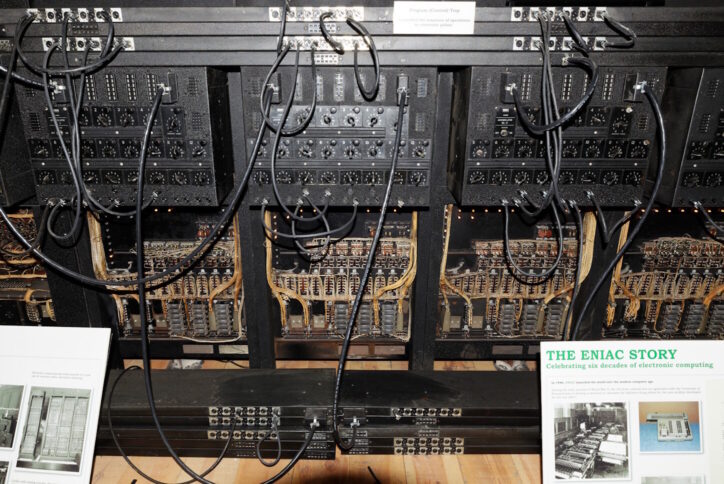
The invention of the transistor in 1947 furthered the growth of computers. Unreliable vacuum tubes were replaced by small switching devices called transistors that controlled and regulated the flow of electricity.
The first computer program ran a computer in 1948 and consisted of 17 instructions for the machine. During the decades of the 1940s, '50s, and '60s, a number of variations of huge-sized computers ran programs for military purposes, designing technical engineering, performing repetitive and complex mathematical calculations, keeping records and data, performing scientific calculations, calculating the movement of the planets and moons of our solar system, streamlining banking processes, and much more. Punch cards and reel-to-reel magnetic tapes were used for storing information. All the while, computers kept getting smaller and smaller. They were still big, but they no longer took up an entire room.
The first widely used programming language, FORTRAN, was developed in 1957 for use in scientific computing projects. In 1959, the computer language known as COBOL was created for business computing.
The Growth of Computers
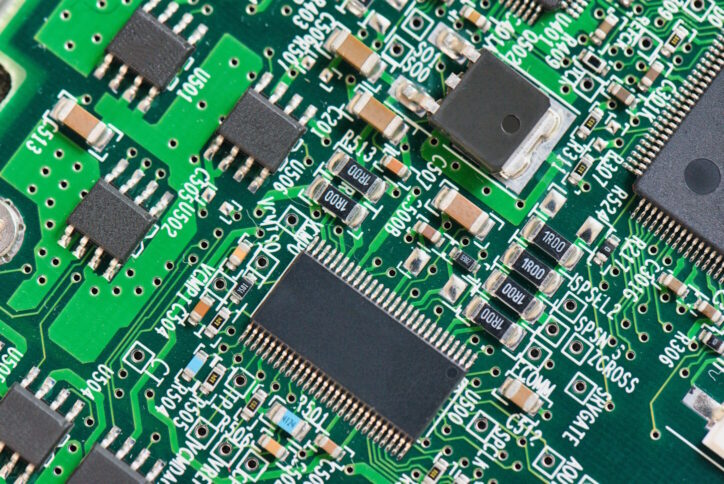
While the size of computers began to shrink, their ability to perform tasks greatly increased. In 1963, integrated circuits came into use, resulting in huge gains in computational power. More developments soon followed: the mouse, word processing, memory chips, microprocessors, data storage methods, graphical user interfaces, additional languages, video games, and much more. Personal computers from companies such as Apple, Commodore, Radio Shack, and IBM entered the market by the late 1970s and became common during the 1980s. These small computers were increasingly affordable and intended for non-technical users. Soon the average family could own a computer to use on a desk or on their dining room table.
The Internet
In the 1960s computers were so large that it was not useful or convenient to share information between one computer and another. They were not portable, and since information was kept on huge reel-to-reel tapes, the only way to share data was to send the tapes through the U. S. Postal Service (the mail). The United States government was concerned that there should be a way for government agencies to share information between computers in various departments and to be able to share it quickly. So they created ARPANET (Advanced Research Projects Agency Network) for just this purpose. The ARPANET was only available to government agencies and the Department of Defense. This network linked computers and allowed the exchange of important information back and forth. It was such a success that soon additional networks were being created.
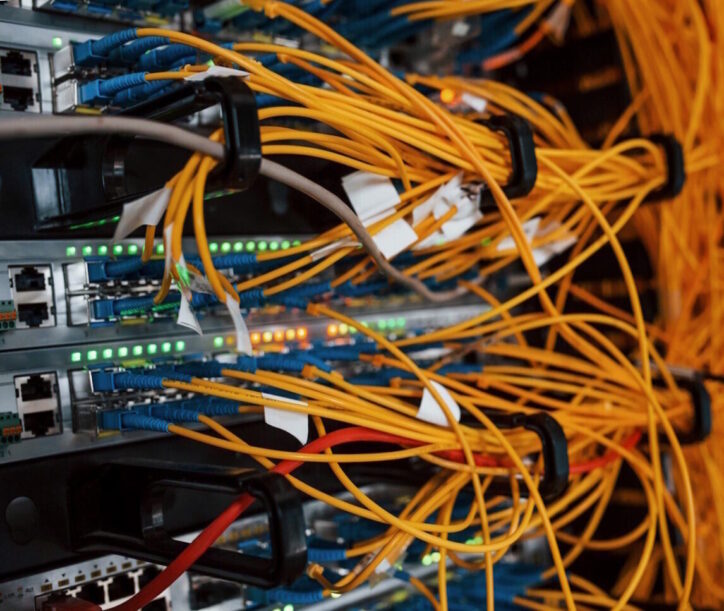
By 1983, TCP/IP (Transfer Control Protocol/Internet Protocol) was a type of language created so that different computers from different manufacturers would be able to “talk” to one another. The government's ARPANET switched over to TCP/IP to be able to utilize all resources and thus the internet was born. This allowed for the exchange of information between computers belonging to the government, businesses, and also individual citizens. Today, the internet provides people with information from all over the world.
The Basic Personal Computer
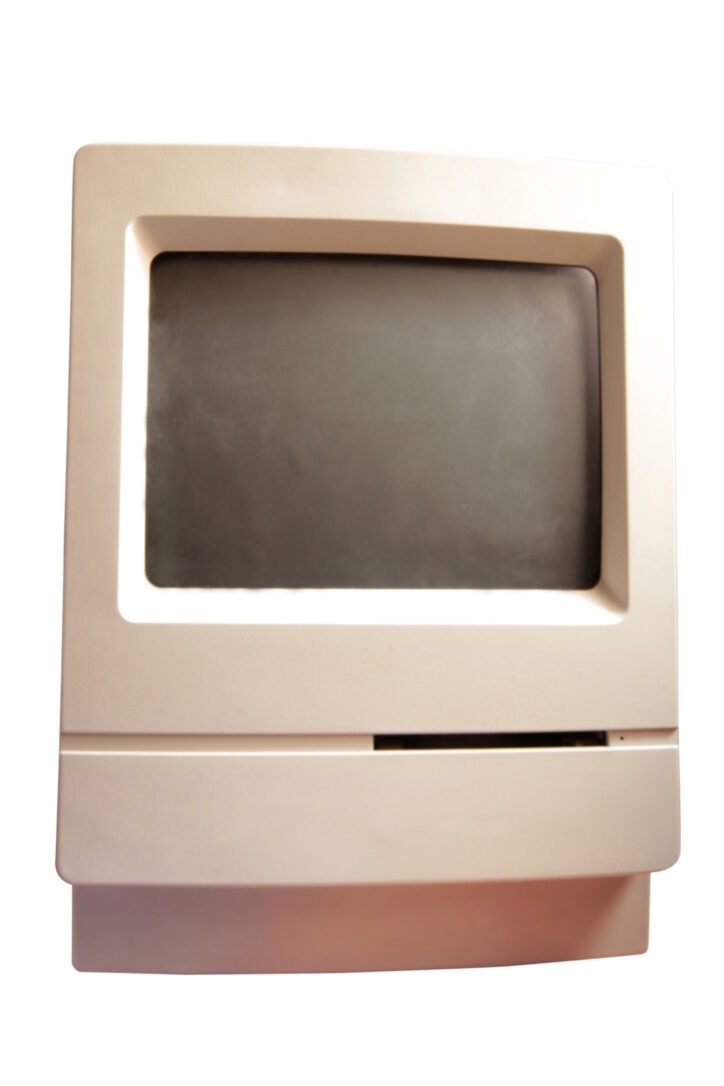
Schools began to use very simple computers for instruction in the 1980s. The video graphics were initially very crude and students were able to do very little except take tests and play very simple games. Not until the word processor and the internet became part of a computer system were they very useful. Video graphics also improved drastically as did storage systems. Today, most of us have a computer available to us at home, at work, or at school. Many of us have access to computers in all three places. The personal computer, also known as the PC, is really the step that made computers a household word.
All computers need both hardware and software to accomplish their work. Computer hardware refers to the physical parts of the computer. Most personal computers consist of the same basic hardware parts: a Central Processing Unit (CPU), input devices, storage devices, and output devices. The CPU, or microprocessor, is the work center of the computer. Programs that tell the computer what to do are run through this part of the computer. The CPU contains millions of tiny switches that turn electricity on or off in various patterns. The program tells the computer what patterns to use and when.

The numbers 0 (zero) and 1 (one) are assigned to the “ons” and “offs” in the patterns. This is known as a binary system – binary means two. So all computers process data and instructions in the form of number strings consisting of binary symbols (1s and 0s.) The processor translates the symbols into whatever you are asking the computer to do: add numbers, play a game, type words, or find the phone number for your favorite pizza delivery.
All computers have input devices that let users enter commands, data, or programs for processing by the CPU. When modern computers were first created, input data was a card with holes punched in it. Today, the keyboard is the most common input device. Information typed at the keyboard is translated into a series of binary numbers that the CPU can process. English keyboards are arranged in what is known as the QWERTY layout. This is based on the first six letters in the top row being q, w, e, r, t, and y. Typewriters, machines that preceded computers, were designed this way, organizing the letters by frequency of use. When computer keyboards came along, this arrangement continued to be used since most adults had already learned to type with this system.
Another common input device, the mouse, is a device with buttons that allow the user to move the cursor on the display screen. By moving the mouse around on a flat surface, the user selects operations, activates commands, or changes images on the screen by pressing buttons on the mouse. Other input devices include joysticks, light pens, touch pads, touch screens, and voice-recognition circuitry that digitizes spoken words and enters them into the computer.

Output devices, also connected to the CPU, let the user see or hear the results of the computer's processing. The monitor is a display screen similar to a TV screen. In fact, some people connect their computers to their TV screens to get a bigger view of what they are doing on their computers. The monitor uses pixels, tiny dots, to display images. The number of pixels per inch determines the screen resolution. The higher the resolution, the better your images look on the screen.
A fourth component of all computers is memory and storage devices. While a computer is processing a task, it uses its short-term memory as a space to store the instructions and data while it is working. For storage of results and information that can be accessed later, computers have internal hard drives that hold the data to be stored.

For portable storage, you may have heard of floppy disks, zip disks, and compact discs that were used to store data in the 1980s and 1990s. Over time, storage devices decreased in size and increased in storage capacity. In the 2000s, people began to use flash drives, which are about the size of a person's thumb. Today, most people use cloud-based memory that stores data outside of the user's own physical space. They use the internet to access their data. Visit the Computer History Museum to get a more detailed look at storage systems over the years.

People often connect additional equipment to their computers depending on their needs. These extra pieces are known as peripherals. Some examples are speakers (so users can hear music or game sounds,) printers (so they can print hard copies of what they type,) and scanners (so they can save photographs and documents to their computers.) All of these have gone through changes over the years to make them better, more efficient, and more affordable to the public.

While many people continue to work with desktop computers, today laptops, tablets, and smartphones are also widely used by people everywhere. These small personal computers are much more portable and allow users to take their computers with them everywhere. It is amazing to think that a smartphone that fits into a pocket has more computing power than the computers that guided the first astronauts to the moon in 1969!

In the classroom, computers have become an important part of the learning process. Students often use tablets in the classroom to complete assignments. In addition, many teachers use interactive whiteboards in their classes. This tool allows teachers to display information from a personal computer screen to a format large enough to show to an entire class. By utilizing the whiteboard much the same as a touch screen on a computer, teachers can share files and images with their students in an interactive way.
Computers Today
Have you used a computer today? Odds are the answer is yes. Computers have all sorts of applications in the world today. Computers connect our phone calls, run traffic lights, heat and cool our homes, vacuum our floors, and help doctors diagnose diseases. We use a computer every time we heat leftovers in the microwave or start the washing machine. We can read magazines, books, and the news using computers, and we often use them to shop for things we want to buy. People schedule appointments, get driving directions, take photographs, send emails, pay bills, plan vacations, listen to music, and share jokes using computers. We can find out what movies are playing in our local theater and then the theater shows us those same movies using other computers. The movies themselves were created using computer equipment. Meteorologists can track the weather using computers. Airlines schedule flights and keep track of the planes using computers. Stores keep track of their products to know how much is available in their store and when they need to order more. The computer might even do the ordering.
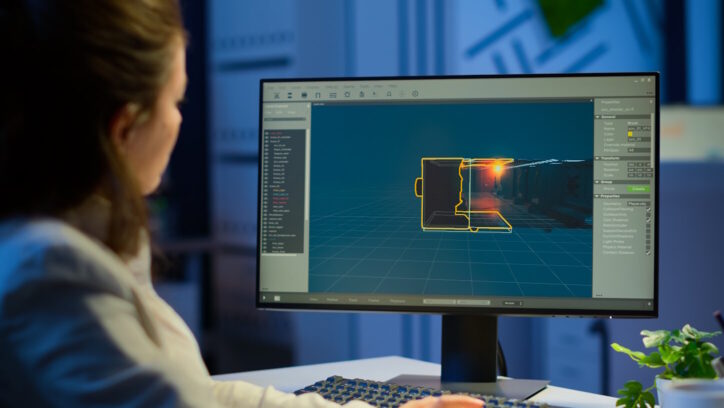
The clerk who scans these products when you purchase them is using a computer. And people pay for that same product using a card with a magnetic strip or a computer chip. Just about every type of business uses a computer in one way or another. Computers are used in communication, transportation, law enforcement, science, medicine, security, banking, education, farming, food production, manufacturing, power companies, water companies, and gas companies. The safety systems in your family's car are controlled by a computer. Even your video games were created by and run on computer systems. So yes, you have probably used a computer today, or benefitted by the use of computers in some way.
Computer Programming and Coding
In addition to the hardware parts of the computer, software refers to the operating systems, programs, directions, and codes your computer needs in order to do all the things it does.
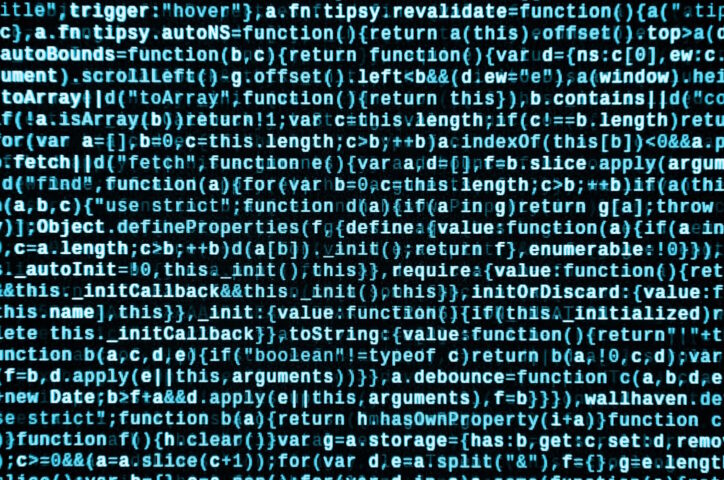
What is a computer program? It is a set of instructions that tells the computer what to do. Computers are not intelligent –– they cannot think on their own. Computers take input from the user and give output. They follow the commands given to them to produce a result.
A computer cannot think like a human, so instructions for things that seem like common sense must be programmed into the computer as part of the task. For example, if your teacher asks you to sharpen a pencil, you understand that you will need to take a pencil to the pencil sharpener, put the pencil into the sharpener, and turn the crank (or activate the electric sharpener.) But inside that understanding, you must also use your common sense to tell you to stand up, walk one foot in front of the other, stop when you get to a reasonable distance from the sharpener, hold the pencil in the correct hand, insert the pointed end into the hole of the sharpener, turn the crank in the correct direction with the other hand while continuing to gently push the pencil further into the hole, pull the pencil out, check the point, repeat the sharpening if necessary, pull the pencil out and check the point again, turn away from the sharpener, walk one foot in front of the other to the teacher, stop, and gently hand it to him or her. In addition, you must already know how to use your eyes and your balance to go around furniture and get across the room, and you must know what a sharp pencil looks like in the first place. Computers have no common-sense ability so every step of a task must be defined and explained in sequential order. If one step is not included (even little ones) the task will not be completed correctly. If pencil sharpening were the task, a missed direction might mean the pencil could end up with a broken point, or get sharpened on the eraser end, or get returned to a cabinet instead of the teacher. So computer programs must be very specific.
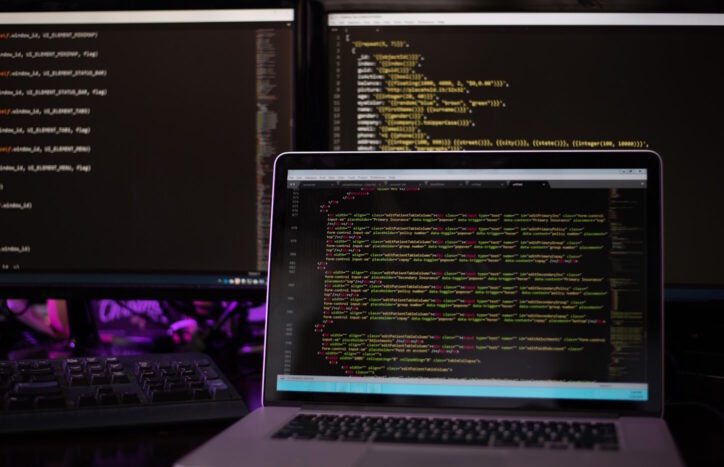
Computer programs are written in special languages. Some of the most commonly used languages are known as Python, Java, and Ruby. These languages are then translated into binary code (0s and 1s) that the computer can understand. Computer program languages are specific to their use and purpose. A computer that installs bolts into a car part needs different instructions than a computer that runs a crossword puzzle game or vacuums the floor. For this reason, there are hundreds of different languages for creating computer programs. Different programming languages are like having an assortment of tools in a toolbox; one tool will be more suited for a certain task than another. Some languages can be used by students as young as elementary school, while others require years of college study to master.

Giving a computer instructions in a language that it understands is called coding. A person who develops computer programs is known as a programmer. They can also be known by other terms, depending upon what their end result will be. Software developers, software engineers, software designers, and coders are other terms for people who write computer programs.
All computer programs have values known as constants and values known as variables. A constant is something that stays the same and does not change during the execution of the program. A variable is something that can change – like the numbers that you type into a calculator when working on a math problem. Variables in a program can also be a fact that changes, such as the date or the day's temperature, or the information entered by different users when filling out a form.

Coding is something that used to be done only by highly trained professionals, but languages have been created that can be used by nearly anyone. Students are learning to code in classrooms everywhere. Some schools have computer coding instruction during their school day and others have after-school coding instruction. One of the most popular coding languages for students is Scratch. Scratch was designed specifically for students ages 8 to 18 by students and staff at MIT (Massachusetts Institute of Technology) in 2003. The entire language is visual and uses bricks that represent commands to get the computer to obey instructions. There is even a language for younger children ages 5-7 known as Scratch Jr. When using Scratch, kids can learn the purpose of variables, animate characters, add sounds, create interactive stories, and then share them with others. This useful tool gives kids the ability to put a basic program together and thus they become beginning software engineers.
You can get started with coding now. In the future, you may be the one to write a new computer program that other people use!
Computers and You
It may seem strange to think that your grandparents lived in a world with no personal computers or websites, where information was contained mostly in books and calculations were done mostly on paper. Computers have transformed the world in the last 50 years. In many ways, computers have made life easier and more efficient. The Internet connects people all over the world. Vast amounts of information are available to anyone with a computer. Knowing how to use a computer is necessary for most careers and jobs.
However, in using computers it is important to be good digital citizens. That means using technology responsibly, communicating kindly online, and staying safe. Follow the rules that parents and teachers set up for using technology at home and in the classroom. Remember: Do not give out personal information about yourself to anyone you don't know, and keep your passwords private. Use only safe websites that your parents and teachers approve. Get permission before posting anyone's pictures or copying material from the internet. And always use respectful words when communicating online. Learn more about digital citizenship.

As awesome as computers are, it's also important to keep a healthy balance between screen time and offline time. Too much screen time, especially before bed, isn't good for growing brains and bodies. Be sure that you spend some time every day being outdoors, reading, creating, getting exercise, or just having fun with your friends and family. The world of technology is one amazing part of the wonderful world you live in!
Fun Links
Science Trek has a wonderful show that tells you all about Robotics. You may want to visit and learn how computers are the brains of all robots.
BBC Bitesize has a great collection of fun facts, interactives, and games for kids. Start with What Is A Computer? Then take a look at the modules Coding and Programming, Information Technology, Digital Literacy, and Computer Science. Try out Dance Mat Typing too!
The Clinton Essex Franklin Library System has a menu of computer-related tutorials for you to enjoy. Find out all about computer basics, internet basics, email, and more.
Ready Jet Go! from PBS features fun videos about computers and programming.
Find out how a PC works from How Stuff Works.
Learn more about computers at Computer Facts for Kids from Kiddle Encyclopedia. Then check out Brittanica Kids' computer pages for kids in grades 3-5 and grades 6-8.
Do you want to brush up on your computer skills? Practice keyboarding, have fun with the mouse, and create some art on your computer.
Follow this fascinating timeline of computer inventions and history of computer languages.
Start programming with Programming Basics. Read the tutorial and practice the programming to build your own program.
Wonderopolis has tips for you on digital citizenship and staying safe on the internet.
Are you interesting in learning to code? Check out Computer Coding from DK Find Out. Then take the quiz and see how much you know.
Top 10 Questions
September 2016
Thanks to Thanks to Tim Andersen, Chair of the Department of Computer Sciences, Boise State University, and Flossie Erben, Firmware Program Manager, Hewlett-Packard for their answers. for the answers.
-
How do computers work?
Computers have a central processing unit that takes all the information and processes it. Memory is attached to that, and this is where computers get memory from and instructions on what to do with that memory. Computers also have a hard drive that stores even more information. A keyboard and a mouse allow people to interact with computers, and monitors let people see stuff. (From Anabella at Liberty Elementary School in Boise)
-
What is code?
Code is the way engineers tell the computer what to do. It is a form of instruction and there are different languages that can be used. Code is how the computer programmer tells the computer exactly what to do and in what order. (From Colton at Challenger School in Meridian)
-
Do computers have gears?
Computers used to have gears, but as they've advanced, those gears have gone away. A DVD drive can have gears in it and a robotic computer may have gears. Otherwise, just older computers have gears. (From Parker at Whitney Elementary School in Boise)
-
How are computers made?
A computer has many parts. Some of the parts and pieces are the computer circuits, fans, cables, chips, and the outside covers that the computers are housed in. All of these components are built separately and put together on a manufacturing line, just like how a car is built. (From Nora at West Park Elementary School in Moscow)
-
How does a computer's memory work?
The main memory of a computer works by storing charge. There are different areas of the memory where you can store either the presence of electrical charge, or the absence of it. If it is there, the stored charge gets a value of one at that location. If it is not at that location, it gets a value of zero. There are billions of these locations on a memory chip. (From Jackson at Mount Parnassus Classical Academy in Boise)
-
How does Google work?
Google is a search engine program. When you are looking for something, Google goes through all of the different internet sites and websites looking for specific keywords that you are interested in. It's just like when you are driving around looking for a pizza restaurant, you would look for a sign that says pizza. Google works much the same way. It looks for the specific words and then brings them up in a list for you to look at. (From Caden at Whitney Elementary School in Boise)
-
What is a computer virus?
A computer virus is a small computer program that tries to take over your machine and then monitors what you are doing. You don't want it to do that. Usually, it does this by inserting itself into another computer program on your machine and tries to find one that has low level access, or unrestricted access, to all the parts of your computer. It then takes control. To avoid this you want to make sure you have the latest antivirus software installed on your computer. You should also avoid going to websites that aren't very good and downloading applications and installing them without understanding where you are getting them from. (From Silas at Horizon Elementary School in Boise)
-
What is the most powerful computer?
Currently, the most powerful super computer is located in China and it's called the Sunway TaihuLight supercomputer. It can perform 93 quadrillion calculations (called petaflops) per second. This means it can take two numbers and multiply them together 93 quadrillion times in a second. (From Drake at Pioneer Elementary School in Boise)
-
How do messages travel through computers?
Messages travel through computers via the network. A network is very similar to our highways. So when you have an address, like an email address, information goes through the network to the correct address traveling through stations along the way that direct it to where it needs to go. (From Josie at Liberty Elementary School in Boise)
-
Is it difficult to make a computer circuit?
Yes, it is difficult to make a computer circuit. To make one, companies have to put in place billions of dollars worth of infrastructure. Once they do that, it becomes easy. If you have the infrastructure in place, you can make computer circuits for very little money. (From Ava at Taft Elementary School in Boise)
